
LibreOffice:
No Cost Alternative to Microsoft Office
Small Business Tech Tips
In the realm of office productivity software, Microsoft Office has long been the dominant player. However, in recent years, LibreOffice has emerged as a compelling alternative, offering a range of benefits that make it an attractive choice for individuals and organizations alike. This article explores the advantages of LibreOffice over Microsoft Office, highlighting its cost-effectiveness, flexibility, compatibility, and community-driven development.
Here are 7 reasons to make the switch from Microsoft Office to LibreOffice:
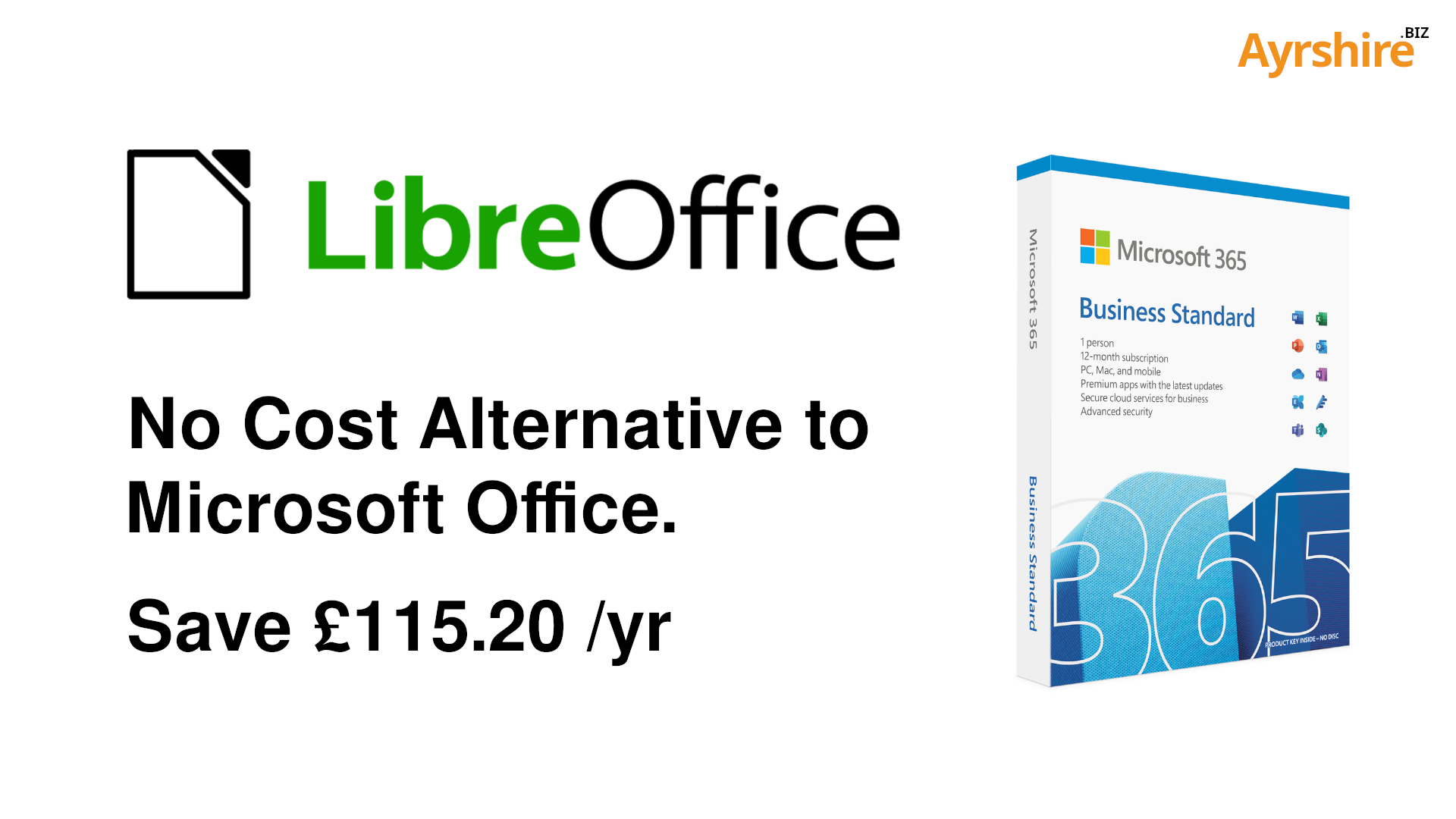
1. Cost-Effectiveness
One of the most significant advantages of LibreOffice is that it is completely free and open-source. Unlike Microsoft Office, which requires a subscription or a one-time purchase, LibreOffice can be downloaded, installed, and used without any financial commitment. This makes it an ideal choice for students, small businesses, and non-profit organizations that may have limited budgets. The cost savings can be substantial, especially for organizations that need to equip multiple users with office software.
2. Open-Source Flexibility
LibreOffice is developed under an open-source model, which means that anyone can contribute to its development and improvement. This fosters a community-driven approach that encourages innovation and responsiveness to user needs. Users can customize LibreOffice to suit their specific requirements, whether through extensions, templates, or modifications to the source code. This level of flexibility is often not available with proprietary software like Microsoft Office, which is more rigid in its offerings.
3. Compatibility with Multiple File Formats
LibreOffice supports a wide range of file formats, including those used by Microsoft Office. This compatibility ensures that users can open, edit, and save documents in various formats without losing functionality or formatting. LibreOffice's native file format, ODF (Open Document Format), is an open standard that promotes interoperability and long-term accessibility of documents. This is particularly beneficial for organizations that need to share documents with partners or clients who may use different software.
4. Regular Updates & Improvements
The LibreOffice community is committed to continuous improvement, regularly releasing updates that enhance functionality, security, and user experience. These updates are available to all users at no cost, ensuring that everyone benefits from the latest features and improvements. In contrast, Microsoft Office users may find themselves paying for upgrades or new versions to access the latest tools and functionalities.
5. Strong Privacy & Security
As an open-source software, LibreOffice allows users to inspect the code for security vulnerabilities, ensuring a higher level of transparency. Users can trust that their data is not being collected or used for advertising purposes, as is often the case with proprietary software. This focus on privacy and security is increasingly important in today’s digital landscape, where data breaches and privacy concerns are prevalent.
6. User-Friendly Interface
LibreOffice offers a user-friendly interface that is familiar to many users, especially those who have experience with older versions of Microsoft Office. The layout and functionality of LibreOffice applications, such as Writer, Calc, and Impress, are intuitive and easy to navigate. Additionally, LibreOffice provides extensive documentation and community support, making it easier for new users to learn and adapt to the software.
7. Cross-Platform Availability
LibreOffice is available on multiple operating systems, including Windows, macOS, and Linux. This cross-platform compatibility allows users to work seamlessly across different devices and environments. In contrast, Microsoft Office has historically been more focused on Windows and macOS, with limited support for Linux users.
Conclusion
While Microsoft Office remains a powerful and widely-used productivity suite, LibreOffice offers a range of benefits that make it a worthy alternative. Its cost-effectiveness, open-source flexibility, compatibility with various file formats, commitment to regular updates, strong privacy and security measures, user-friendly interface, and cross-platform availability position LibreOffice as an excellent choice for individuals and organizations seeking a reliable and versatile office productivity solution. As the demand for open-source software continues to grow, LibreOffice stands out as a testament to the power of community-driven development and innovation.
Download
You can download LibreOffice from libreoffice.org at no cost and benefit from free updates on Windows, Mac and Linux.
A Word From Our Sponsor
With your annual saving of £115.20, you could benefit from a Small Business CRM (customer Database) system from just £99.95 per year from our main sponsor crm2.uk. You can add additional users from just £4.95 per month. Try a free demo today with no obligation.







